
We live in a world where smartphones are essential tools for work, communication, and entertainment.
They are also an expensive piece of kit, which is why most people like to keep their mobiles running for as long as possible. So, keeping your device in top shape can help it last longer and save you money.
Here are some practical tips to help your mobile phone last longer:
1. Use a protective case and screen protector
Accidental drops and scratches are among the most common causes of phone damage. A sturdy case and tempered glass screen protector can prevent cracks, dents, and shattered screens, saving you from costly repairs.
2. Avoid extreme temperatures
Smartphones are sensitive to heat and cold. Prolonged exposure to high temperatures can damage the battery and internal components. Extreme cold can cause the phone to shut down unexpectedly. Keep your phone in a moderate environment whenever possible.
Tips to stop your phone overheating in hot weather:
- Keep it out of direct sunlight
- Don’t charge it in the sun
- Turn off unused features, such as Bluetooth, Wi-Fi or mobile data
- Close unused apps
- Avoid gaming or video calling – these can increase heat
- Remove the case and keep it ventilated
3. Charge smartly
- Avoid letting your battery drop to 0% or charging it to 100% all the time.
- Try to keep the battery level between 20% and 80%.
- Use the original charger or a certified replacement to prevent overheating and battery damage.
4. Keep your software updated
Regular updates from your phone’s manufacturer often include performance improvements and security reinforcements. Staying up to date helps your phone run smoothly and securely.
5. Clean your phone regularly
Dust and debris can accumulate in ports and speakers. Use a soft cloth and compressed air to gently clean your device. Avoid using water or harsh chemicals. See below for more information on how to clean your device. You can also buy anti-dust plugs to to plug into your charger port to stop dust getting in.
6. Manage storage wisely
Running out of storage can slow down your phone. Delete unused apps, clear cache, and back up photos and videos to cloud storage or external drives to keep your phone running efficiently.
7. Limit background processes
Apps running in the background can drain battery and slow performance. Close unused apps and disable background refresh for apps that don’t need it.
8. Restart your phone periodically
Restarting your phone once a week can help clear temporary files and refresh system performance.
9. Avoid overloading your phone with apps
Install only the apps you need. Too many apps can clutter your phone, consume memory, and slow down performance.
10. Handle with care
Be mindful of where you place your phone –avoid sitting on it, dropping it in water, or leaving it in risky spots. Treating your phone gently can significantly extend its life.

How to clean your mobile phone
Your mobile phone is one of the most frequently touched items you own, making it a magnet for germs, dust, and grime.
Regular cleaning not only keeps it hygienic but also helps maintain its performance and appearance.
Here’s how to do it properly:
What you’ll need
- A soft, lint-free microfiber cloth
- Isopropyl alcohol (70% or less) or pre-moistened alcohol wipes
- Cotton swabs (optional)
- Compressed air (optional)
- A small brush (like a clean makeup brush or soft toothbrush)
Step-by-step cleaning instructions
1. Power off your device
Before cleaning, turn off your phone and unplug it from any power source to avoid damage or short-circuiting.
2. Wipe the screen and body
- Lightly dampen a microfiber cloth with isopropyl alcohol or use an alcohol wipe.
- Gently wipe the screen and the back of the phone in circular motions.
- Avoid getting moisture into any openings like the charging port or speaker grills.
3. Clean the ports and speakers
- Use a dry cotton swab or a soft brush to gently clean around the charging port, headphone jack, and speaker holes.
- For stubborn dust, you can use compressed air duster (if you have one) in short bursts to blow it out – never insert anything sharp or metal. Using anti-dust plugs plugged into your charger port can also stop dust getting in.
4. Disinfect without damage
- Never spray cleaning solutions directly onto your phone.
- Avoid using bleach, window cleaners, or abrasive materials that can damage the screen coating.
5. Clean your case too
- Remove the case and clean it separately using soap and water (if it’s silicone or plastic) or a disinfectant wipe.
- Let it dry completely before putting it back on your phone.
Extra tips
- Clean your phone at least once a week, or more often if you use it in high-contact environments.
- Wash your hands regularly to reduce the transfer of dirt and germs to your phone.
- Consider using UV sanitizers designed for electronics if you want a chemical-free option.

 Mobile phone bills: why it pays to compare before you commit
Mobile phone bills: why it pays to compare before you commit
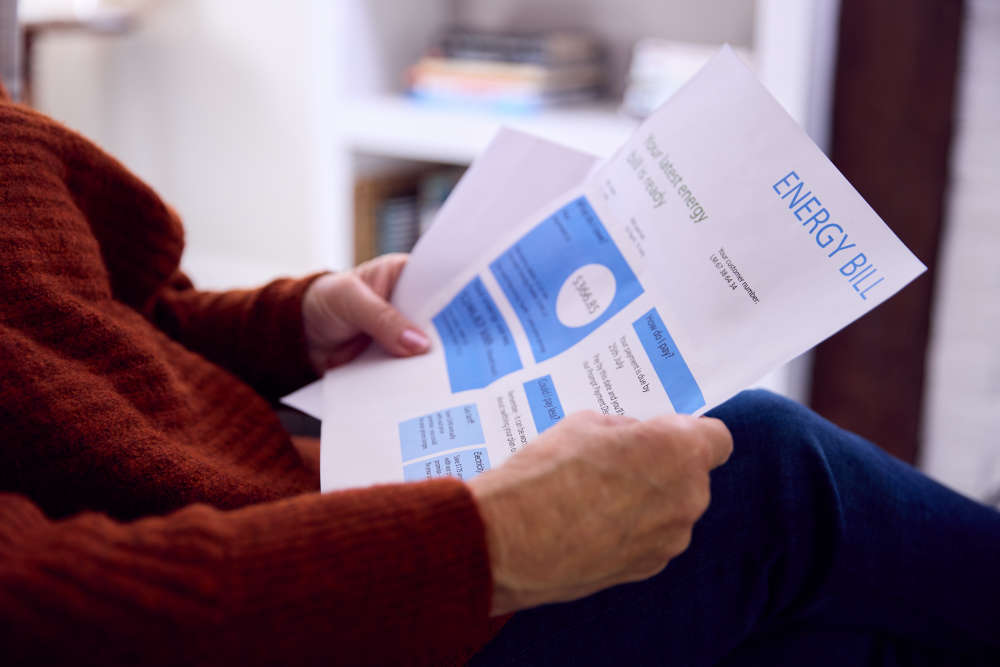 Pensioner asks: “Why can’t I have an accurate quarterly meter reading?”
Pensioner asks: “Why can’t I have an accurate quarterly meter reading?”
 Do I need a TV licence? Take our quiz
Do I need a TV licence? Take our quiz
 How banks are helping you stay safe from scam calls and fraud
How banks are helping you stay safe from scam calls and fraud
 Credit cards – is there a light at the end of the tunnel?
Credit cards – is there a light at the end of the tunnel?
 Have your say on Jersey's postal service
Have your say on Jersey's postal service