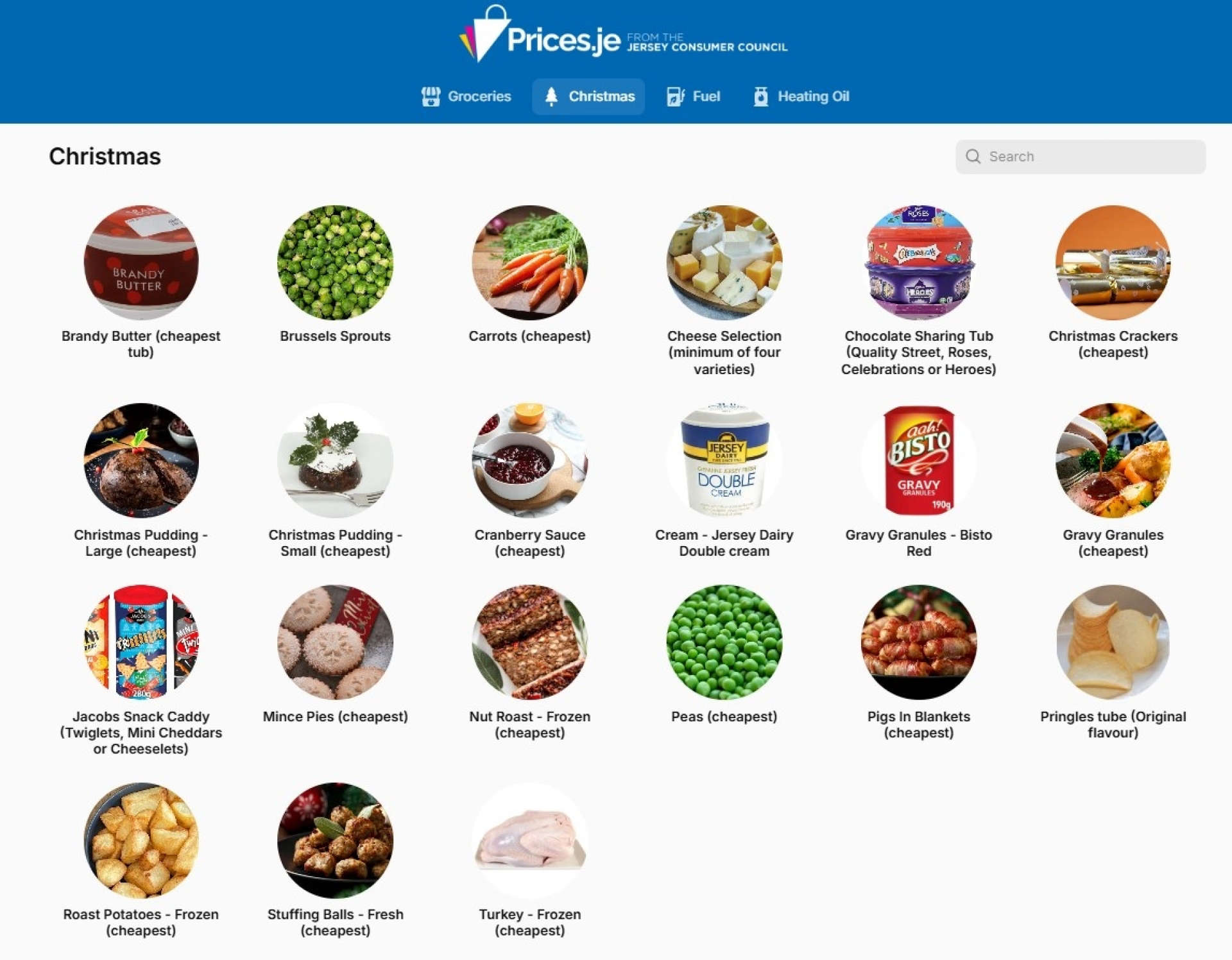
With less than three weeks to go until 25 December, you may be starting to plan your Christmas dinner, or stocking up on seasonal items like crackers, puddings and snacks.
The Jersey Consumer Council has recently launched our Christmas page on prices.je, to help you shop around for the best festive deals.
Whether it’s turkey and all the trimmings, dessert and cheese that you’re after, or chocolates, savoury snacks and seasonal accessories, make sure you check out our price comparison website first to avoid paying over the odds this Christmas.
We monitor prices across six supermarket chains – Waitrose, Marks and Spencer, the Coop. Alliance, Iceland and Morrisons.
Stores are likely to have promotions on different products at different times, so it’s always worth comparing prices before heading out to buy your Christmas essentials.
And remember – ‘three for two’, or ‘buy one get one free’, are only a good deal if that’s how many you actually need.
Products surveyed on our new Christmas page include turkey, Pigs in Blankets, stuffing balls, sprouts and roast potatoes, as well as chocolate sharing tubs, snack caddies, Christmas puddings, mince pies, cheese selections, and Christmas crackers.
If you haven’t visited prices.je yet, then here’s what you need to do:
On a computer
When accessing our new price comparison page on a computer, simply type prices.je into your browser (you must type it into your browser, rather than into a Google search window). Alternatively, you can access it via the link on our main website, consumercouncil.je.
On a smartphone or tablet
- If you’re using our new site on your smartphone or tablet, it’ll work most effectively if you use it as a web app on your home screen. Simply type prices.je into an internet browser, and you will see a message pop-up saying ‘Install Prices.je – Add this app to your home screen for easy access and a better experience.
- It will then prompt you to press the centre button below the browser (a square with an arrow pointing up out of it).
- Tab the relevant button below the browser, then scroll down and select the option to ‘Add to Home Screen’.
- A screen saying ‘Add to Home Screen’ will then appear. Click the ‘Add’ button and Prices.je will then appear on your device as an App, which you can move to the most suitable folder or screen.
- If you still have our old PriceComparison App installed on your phone, please delete it as we will no longer be updating it. Similarly, if you still have our old price comparison website saved as a favourite on your browser, you can now remove it and replace it with our new site, prices.je.

 Watch out for Valentine’s romance scams
Watch out for Valentine’s romance scams
 January planning: Think ahead and save
January planning: Think ahead and save
 Make your consumer rights your New Year’s resolution
Make your consumer rights your New Year’s resolution